
AudioRush
A downloadable game
Play any song you want!
Use any MP3, WAV or OGG file to play a song!
How it works
The concept is easy. Hit the colored blocks and avoid the gray blocks.
Controls
Left arrow - Move left Right arrow - Move right Xbox Controller left stick - Move left or right ESC - Pause and unpause
Notice that you will snap back to the mid lane if you don't press any key on the keyboard. You can change this setting in the game but then you'll have to define a new key for the mid lane.
Settings
Save audio data - Will create a file that makes it faster to load a song if you already played it
Save scores - Will create a file for each highscore per song and the difficulty
Both can are enabled by default. Files are located here: C:\Users\<User>\AppData\LocalLow\Buttermilch\AudioRush
My Twitter: https://twitter.com/_Buttermilch
| Status | Released |
| Rating | Rated 5.0 out of 5 stars (2 total ratings) |
| Author | Acetix |
| Genre | Rhythm |
| Made with | Unity, Blender, GIMP |
| Tags | 3D, Arcade, Casual, Colorful, Music, Procedural Generation, Singleplayer, Unity |
| Average session | A few minutes |
| Languages | English |
| Inputs | Keyboard, Xbox controller |
Download
Click download now to get access to the following files:


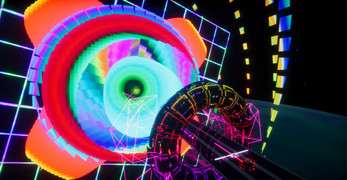


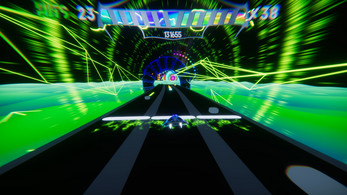
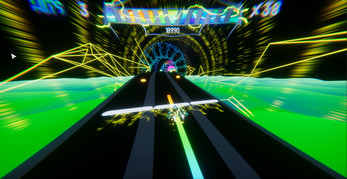


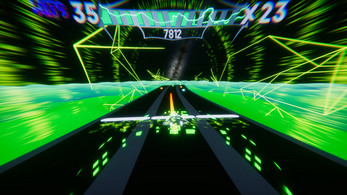
Comments
Log in with itch.io to leave a comment.
Hi I am interested in learning some of your Unity techniques are you doing any courses? Also did you use the PeerPlay codebase? yogasanauk@gmail.com
I don't do any courses. You can DM me on Twitter, if you want to know something specific (https://twitter.com/_acetix) :)
And yes I used some of the code from PeerPlays tutorials for my audio visualizations
Thanks :)
Maybe I'll work on it some time in the future.
Was looking forward to try it but it gets stuck on loading the song. Loading indefinitely... I'm on Win10.
Don't exactly know what happended there.. A friend could reproduce this once when he had only onboard graphics installed. Also no one else had this problem yet. But I don't think that's the reason why it's not loading.
Maybe try update your drivers.